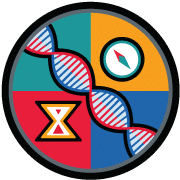There is so much information on the web that simple bookmarks aren’t always up to the job of keeping your family history research notes organised?
With so much data to collect, how can you properly cite your references, tag them and explore possible connections between them?
In our IT toolkit for Historians series we try to offer-up some alternative online approaches to dealing with the complex data we are collecting.
Below you can see a couple of contrasting approaches to handling this data, with videos that demonstrate the capabilities of each approach. They are all worth investigating, as with all tools it’s a question of trying them out to find one that suits your purpose.
Examples of tools to try include:
- Evernotes easy and intuitive, very flexible
- Zotero more of a student and scholars tool, ideal if you really want to build the knowledge base and document your evidential proof and arguments for your history project
Zotero Adding Items Video Demo:
This is a sophisticated and capable tool that is free to use. It has lots of online help and we are wading through it’s vast capabilities.
Evernote Google Chrome Browser Extension Video Demo:
This extension increases ease of use, making, saving and clipping notes seamlessly. You can tag and classify relevant notebooks and synchronise with your other devices. You will need Google Chrome as your browser.
Evernote for Mobile, Android Ipad or Iphone versions as well as Windows and Mac (Safari) are available. This video gives you a demo from the android performance
Way Forward with Toolkit for History Projects and more
Collation and curation of data is a task most family historians have to face up to at some point. We have used both Evernote and Zotero in our own research and find both very useful. Try Evernote first, it is simple and free to use and great for indexing notes. If you want something with a little more rigour then consider Zotero.
Tools across the web have not always integrated very well but in the current phase of development there are good signs that this is changing.
Gradually tools, such as the above, are being seen as component parts. The software concentrates on being really good at a specific task, which we can then integrate with other great tools. Cloud Computing will help with this, improving levels of integration, sharing and synchronisation.
These tools should be being used extensively by students
Anyone in a learning or research role should be harnessing these tools to assist them to curate the vast amount of material they will be expected to curate, synthesize and cite.
Sadly, even at university level, the take-up of what should be core tools and skills is lagging behind. Make sure you and your family get to share and use the best tools available. As long as you have a net connection, many of these tools are free. As your data grows, you may require some require low subscriptions to cover costs of managing the vast server resources but they are very reasonable, so try the free ones and see how quickly you get hooked!